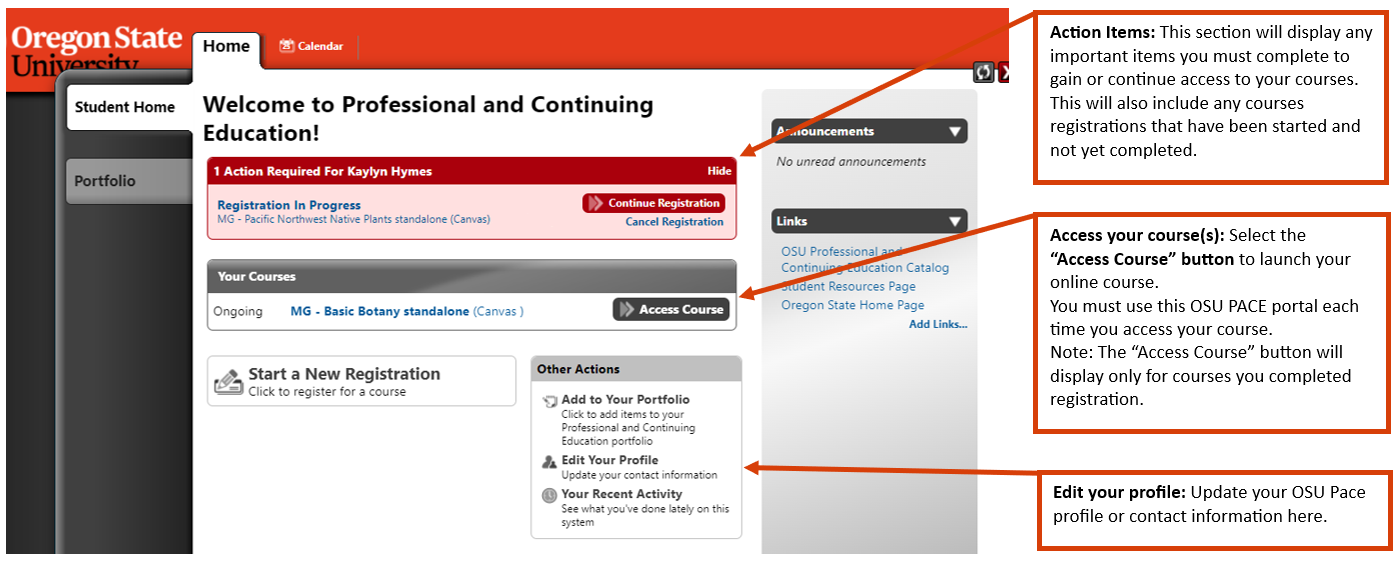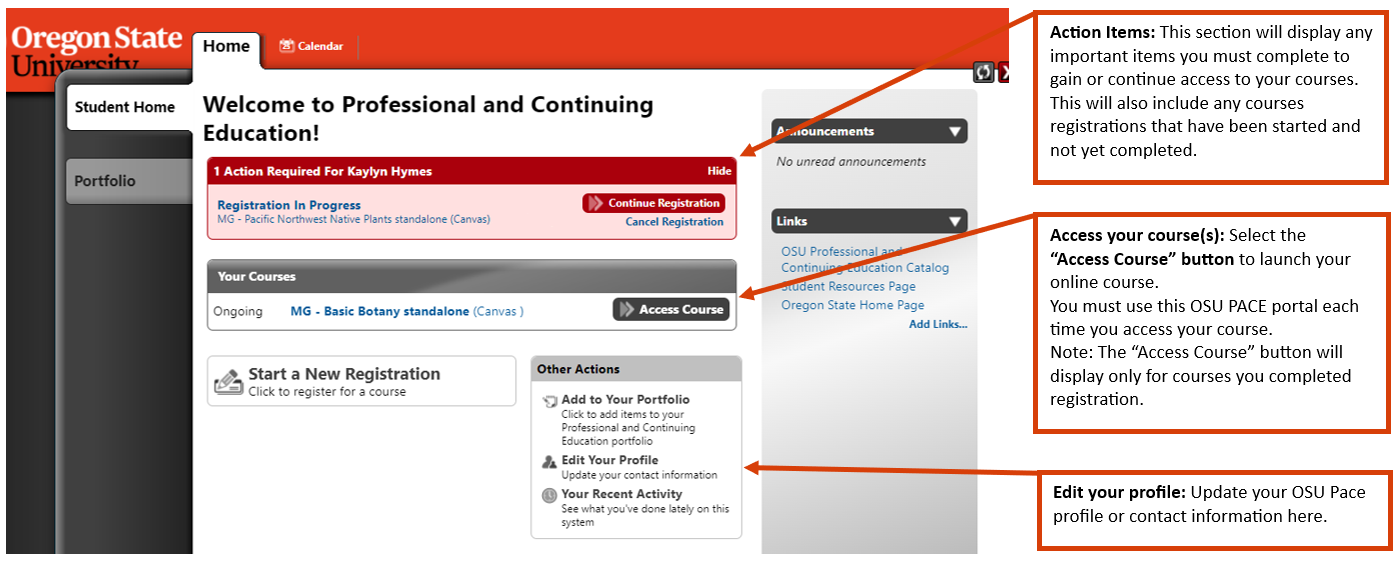How do I register for a course?

- Select the "Register Now" button on the course website.
- If you have already registered and completed a previous course, the program may remember your login information. If you do not remember your login information, please contact us at pace@oregonstate.edu so that we may help with your registration.
- If this is a new account, select the login method best suited to your current needs
-
- Select "More Options" if you do not see your desired login credential.
Choose one of the providers listed and enter your email address and password associated with that provider. (OSU login is for Oregon State University employees only).
- NOTE: Once you are logged into the system, bookmark this page as this is how you will access your account going forward. You will always use the same login method as well as the same email and password, so be sure to keep careful track of this information.
- Confirm that your course has been selected, and then click the "Next" button.
- Complete your registration.
After your registration has been submitted, you will receive a confirmation email. Once the online course is available, you will receive another email letting you know to access your course.
What if I don’t have an email account for one of the providers listed?
In an effort to safeguard your information, Oregon State University Professional and Continuing Education uses a provider-based login system. This means that when you use a Google, Microsoft, etc. email address as your login, the password is stored with the provider. We do not have access to your password and your information is more secure. Due to this, the only way to access your course is by using one of the providers on the list. If you do not have an email address with a listed provider, you can sign up for a free email account with Gmail.
Accessing Your Online Courses
Additional information regarding accessing your online OSU Professional and Continuing Education courses from the course portal.
- For instructor-led courses scheduled to begin at a future date, you will receive an email notification when the course is available (on the course start date).
- For self-paced courses, you will receive an email notice with instructions shortly after you register. In most cases, you should be able to access your course almost immediately.
Once your course is available, you may access it via the OSU Professional and Continuing Education course portal, as shown below. We encourage you to bookmark the course portal web address (https://apps.ideal-logic.com/osupace) and use the link every time you need access during your course of study.